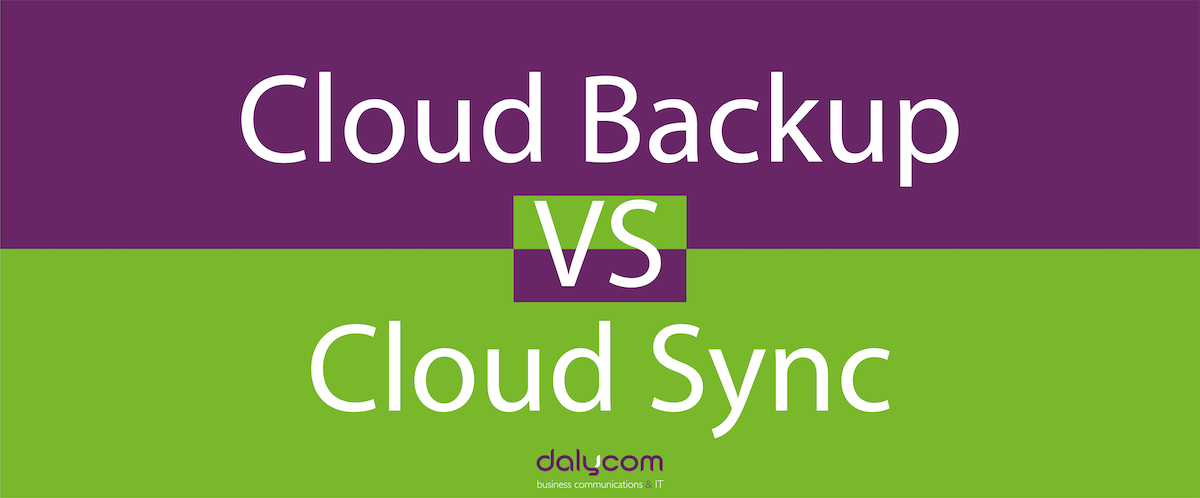It’s a face-off we are asked about a lot at Dalycom. But from our perspective, the “versus” should really be a “plus,” as the two are complementary.
Having the right tool for the right job is something that any contractor will tell you is imperative, and the same applies to computer usage. Should I synchronise or backup data on the cloud? Which one should I use? Which one is the safest option?
Using both cloud sync and cloud backup is something that we are recommending our clients, as both complement each other. However, for many of us, there is still some confusion about what these services do, and that leaves many users in a venerable state.
Many users think that when they are using a cloud service to synchronise their data, that their data is successfully backed up, especially when paying for a premium plan, when in fact this is not the case.
The word cloud causes some confusion, as when most think their data is in the cloud, it’s safe. However, this does depend on whether you are synchronising or backing up your data.
So, what is the difference between sync and backup?
Cloud Sync allows you to synchronise your folders on your computer or mobile device to the cloud, allowing you to access your data from multiple devices. This means that you can work on a document from your home computer and later that day, access the same document from your work computer.
You are also able to share a document with a client or a work colleague and depending on the cloud sync solution you are using and often depending on the price plan you are on, you might be able to set permissions if the shared document can be downloaded, deleted or modified or just viewed by the recipient.
However, if you are unfortunate and get some ransomware and your computer gets encrypted, or your files get corrupt, your synchronised files on your cloud sync solution will also become encrypted and corrupt.
With a backup solution discussed later on this article, you have a more extended version history of your files. A previous backup of your files can be restored with ease, meaning that you will have access to your files before they were encrypted and corrupt.
Syncing your data is great to access it from anywhere and any device, however, backing up your data means that it is backed up on a daily basis in a different location on the cloud.
Cloud Backups can be set up to take a snapshot of your computer or specific folders and are often backed up on a daily basis. This is often carried out in the background, backing up new and changed files.
Our backup solution allows you to access your data with a 30 day version history, meaning that you will have access to your backups from the last 30 days, including your most recent backup. Should the unforeseen happen, and you lose your data, or even delete a file, you are able to recover this from your cloud backup solution.
If a file was deleted or there was data loss, and you were only syncing your files, the same files would have been deleted or lost in your cloud sync solution.
Having a version history with a cloud backup solution, offers many benefits, including accessing a specific file once it has been updated. For example, if you saved over a file and preferred the work you did on a previous version, the previous version can be accessed from your cloud backup solution.
Which solution is right for you?
At Dalycom, we believe that both solutions complement each other. Cloud sync, allows you to access and share your data from anywhere, while cloud backup, allows you to access a version history of your files should you prefer an older version or should the unforeseen happen.
We offer both One Drive to sync and share your files and Acronis Cloud Backup as a cloud backup solution, offering you many benefits including version history, ease of access and restoring your data.
For more information on One Drive and Acronis Cloud Backup, call us on 01509 410 410.